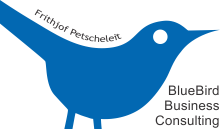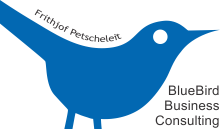How To Remove Tags on Facebook Be careful with your clients' privacy
In Facebook (and Instagram and Twitter) you can “tag” someone in a picture so they get notified. These pictures go into the “Pictures of you” stream on Facebook and depending on the users’ privacy settings, everybody can see them. Tagging others in pictures is a great way of sharing pictures with your friends.
I really like it if my friends tag me in pictures I am actually in. I would have missed many of the shots my friends took of me at Dragon Boat festivals without this feature. But of course this can also become a nuisance. If you can’t stand being tagged in posts and pictures you can turn this off in the Facebook settings:
As I said, I like my friends to tag me and during events I encourage people to tag themselves in the event pictures so their friends see how much fun it was.
One pet - peeve of mine has fortunately pretty much died out: Tagging a whole bunch of people in a product picture so they see it. Even if this happens it is quite easy to remove tags on Facebook.
If you are tagged in a picture or a post you don’t want to be associated with, it’s pretty easy to “untag” yourself.
Open for definition
Untag
Untagging yourself from pictures on facebook that may hurt your reputation in any way, shape, or form.
I.
Male A: “Dude, some chick tagged you in a picture where you’re making out with her friend, untag yourself before your girlfriend see’s that!”
Male B: *Reads text* “Looks like she already has, no more worrying about untagging myself anymore!”
II.
Female A: “Oh my gosh, this creepy guy I talked to when I was drunk took pictures of us and tagged me a few times, I hope people don’t think him and I are actually friends!”
Female B: “Girl you need to untag yourself, you don’t want any association with that!”
III.
When a relationship status turns sour and one (sometimes both) of the individuals untag them self from pictures with the old boyfriend/girlfriend.
by Max Adamson. June 17, 2009

If you find the image offensive or spammy you can report it to Facebook and they might take it down.
Here is a little video that Facebook posted on their page about how to untag on the mobile app:
For Facebook Page owners tagging can become a problem.
In my coaching practice I suggest asking clients or visitors to an event to tag themselves in pictures. That way we know that everybody is ok with showing the world they were there. Because only a percentage of people will actually do this, the post will not gather as much attention but at least you don’t appear to be violating privacy rights.
Do you have a “Tagging Story”? Please share!
Image and video by Facebook