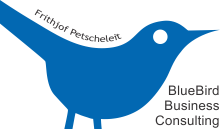Start Your Facebook Group With a Solid Strategy Facebook Strategy Series
While Facebook organic reach is dying, Facebook is still the place where most internet users hang out, share and discuss products, services and preferences. I decided not to waste your time with rants about Facebook’s decisions. I think it is more helpful to think about ways to adjust to the changing environment and reclaim Facebook as a great tool for building productive relationships with your existing and future customers.
In my seminars I talk about the “Three faces of Facebook”
- Profile (for personal connections - you have to approve friend requests. Not indexed by search engines)
- Page (A place to share news and materials around your company or cause - publically available, indexed by search engines)
- Facebook Groups - learn more below
Facebook Groups Strategies
Social media allows people from around the world to connect with other people. Facebook is one of the more popular social media platforms. As a business, you have different options for connecting with your fans. You can create a Business page, or you can create Facebook group.
What are Facebook groups? According to Facebook, Facebook Groups make it easy to connect with specific sets of people, like family, teammates, or coworkers. Groups are dedicated spaces where you can share updates, photos, or documents and message other group members. You can also select one of three privacy options for each group you create.
Groups are great for marketing your business. You can use groups to keep your customers who are members informed about upcoming products or services and to share information. You can ask your customers questions to get input.
Groups can be used to convert prospects into buyers or as a way to provide customer support.
Groups can be as narrow or broad as you want. For example, if you are a food blogger you could create a group for a specific type of food or a group for a specific type of cooking challenge or a wider niche like sharing recipes.
In this article you’ll learn strategies for using Facebook groups. These strategies include the benefits of a group and creative ideas for using them, running your group so you have less spam and more interaction among the group. You’ll learn strategies for balancing activity without bombarding members with too many messages. Finally, you’ll learn the difference between Facebook pages and groups as well as get tips for monetizing your group.
How groups work
Facebook offers both pages and groups as a way to connect with your followers. Facebook groups are recommended for connecting with smaller groups of people you already have a connection with. Anyone using Facebook can start a Facebook group.
Here are some basics of using Facebook Groups:
- Group privacy settings can be open, closed, or secret. Open privacy means anyone can see who is in the group and what they post. Closed means the group and its members can be seen by anyone but the posts are not visible except to members. Secret is just what it sounds like; the group, its members and the posts are only seen by members.
- You can be a member of a group and be friends with only one or two people yet you can interact with everyone in the group.
- Photos are uploaded by any member of the group just like uploading photos to your Facebook profile.
- Groups work a lot like a regular newsfeed, allowing members to post questions, comments, and photos. Important posts can be pinned, making them appear at the top of a groups page feed.
- Members share documents and files. This is a way to distribute files for editing or sharing with many people without having to email each one individually.
- Groups can create specific events and manage them in the Group calendar.
- Group admins can assign moderators to respond to posts and monitor abusive posts.
- Groups are created around common causes or interests. They can be used to collaborate around a certain project or subject, for example, a group that talks about fiction story ideas.
- Groups can be used to coordinate local organizations, non-profit groups, and school functions.
- Groups can be used to sell things or share items, for example, a group that allows you to share children’s books with other members.
Groups are a way to connect with a small number of people who you already know and have the same interests as you. Groups work a lot like a regular newsfeed and can be set up to have moderators monitoring posts and member activity.
Groups versus Pages
Facebook offers both pages and groups for businesses to use in their social media efforts. Both have a place in your marketing plan. There are differences in the way they should be used, however.
Facebook pages are more like a timeline for organizations, brands, and businesses. Page owners post stories, add a cover photo, share videos and photos, as well as host events. Anyone can like a page and be able to see that Page’s updates in their own newsfeed.
Facebook pages are good for promoting your company or raising your brand awareness. You can use it to make special offers, share new promotions, and make announcements while building your fan base.
Facebook Groups are better suited for smaller, specialized groups of people with the same interests. They can be created to connect family, co-workers, teammates, or people who share a similar interest.
Group members can ask or answer questions, post about upcoming events and follow conversations that interest them. Mass messages to your group members’ inbox can be sent though the group as well.
- One difference between pages and groups is that Pages are mainly intended as a one-to-many show. You, as the page owner run the show. People who like your page can comment or posts on your page, but only you and a person directly visiting your page will see it. Their posts don’t appear in other newsfeeds of people who’ve liked your page.
- Groups are more of a many-to-many type of gathering. Collaboration is the key to groups. In their own newsfeeds, members will see whenever someone posts to the group. The admin doesn’t have to moderate or be involved in any way if they choose not to.
Pages vs Groups – pros and cons
Facebook Page pros and cons
- Pages allow you to promote using the promoted posts, advertising, and other promotion tools.
- Pages include the insights, which let you see the analytics of your page.
- Pages are good for communicating with large numbers of Facebook users.
- When in the admin mode of your page, you can like another page to pull in that page’s content into your page newsfeed instead of your personal feed.
- Building community spirit and engagement is more difficult.
Facebook Group pros and cons
- Groups are more likely to show up in members’ newsfeeds.
- Groups have better control over who joins due to its privacy options.
- Groups don’t have the analytical functions that pages do.
- Groups are ideal for providing more personal member conversations.
Facebook pages and groups both have strengths that will benefit your business. Pages and Groups are both visible to the Facebook community but Groups can set the privacy level of who sees the group. Pages are geared toward the masses while groups are ideal for a smaller more specific group of people.
Creative ideas for using groups
Now that you know the benefits of using Facebook groups, you might be wondering how you can use groups. What are some creative ideas people are using groups for? Groups can be created and used for just about any purpose you can think of. Think about the groups you already belong to. Are they for pleasure or do you belong to some for business?
Let’s explore some ideas.
- Facebook groups are a great addition to your business. You can set up a group as extra support for your customers and certain products. If you don’t have customer support in place, a Facebook group can provide a contact point for your customers. Here they can connect, share, and collaborate with you.
- Use a Facebook group to convert prospects into buyers. Create a group that funnels prospects to your products.
- Create a Facebook group to keep in touch with your customers and others interested in your products and services. You can share information on the products, upcoming promotions and sales, and ask customers their opinions on your products or services.
- Use a Facebook group to be more interactive with your fans. A Facebook page lets you post what’s going on to many people while a group is smaller and more specialized so you can interact with those who are truly interested what you have to say.
- A group can be created as a way to collaborate with all your business locations or remote workers.
Create a group as a way to mentor others. Members can connect and share ideas, as well as support and inspire each other.
- Create a group to post events and conferences. A Facebook group allows you to create buzz about an event and to continue the conversations, inspiration, and learning long after the event has passed.
- A secret group can be used to brainstorm ideas and connect with other members of your team and clients when doing product launches or special projects.
- Set up a group for committees and teams to bring people together and as a way to provide follow up to meetings.
- Build your social media love. Build a blogging or social media group where you can keep in touch with like-minded bloggers. Post new content and help each other out with comments on one others’ blogs while building your community.
- Use groups to create exclusive memberships. Use it as an add-on to your products or services. Provide content and updates to members they can’t get elsewhere.
- Create a group to help customers learn how to do something. An example would be a craft group specializing in cross-stitch embroidery or a Cooking group specializing in how to barbecue or preserve food.
When creating your Facebook group, get creative. There are literally thousands of ways to use groups in your business to stay connected with your fans. Whether you want to narrow it down to a very specific topic or have broader group you can build a group that resonates with others.
Running your Group
Once you set up your group, you will want to set up a few rules so that members have a good experience. You want to avoid bombarding your members with too many messages and promotional posts.
Here are a few things to remember when running your Facebook group:
- Set up a pinned post outlining group rules and expectations. In the Foodaplenty group, the admin has done this by sharing how the group operates as well as the rules for posting.
- Be respectful when adding members. Don’t add your friends without their permission.
- Set up notifications under the settings tab. This can be set up to receive all posts or specific people or turned off. Just remember you need to stay on top of what is happening in your group. You want to be aware of any abusive comments or problems right away.
- Set up additional admins to help control spam, give feedback on post relevancy, and be a greeter to new members.
- Engage regularly with your group. Answer questions, post helpful information, and engage with members.
- Reduce spam in your group by being mindful of who becomes a member. Set up rules for posting promotional information. For example, consider having one pinned post just for promotion. Another option is to limit who can join your group by setting the privacy settings to closed or secret.
- Invite people to join your group. You can do this directly from your group by clicking on Invite by Email in the “About” group section.
 Admin duties
Admin duties
The admin of the group has the option to assign other members of the group as moderators. This is often where many groups fail. An active admin keeps memberships current and monitors spam and offensive content.
Add more admins as your group increases in size. You want to have enough admins to monitor things in case one or more of the admins leaves the group, stops using Facebook, or gets hacked.
Choose people as admins that you know and trust. They should be familiar with Facebook, computer literate and know how to delete posts or ban members if needed.
Controlling the number of messages
The goal of your group will determine how often you send out messages. It’s best not to bombard members. You don’t want them to become frustrated with too many notifications.
- Posting rights can be set to allow only admins or have any member post. You can allow any member to post, with admin approving each post. This lets you control what is posted and avoid spam messages from getting through.
- As the admin, you should keep notifications on. This lets you know when important things need to be approved or spam dealt with. You can adjust it so you aren’t bombarded constantly.
- Keep your group active and looking great. Choose the right name and photos.
- Actively promote your group and keep the content fresh.
- Keep posts varied. Include a picture in one, a question in one, and an event or poll in yet another. Add useful links and documents. Try to members of your group engaged and responsive.
Get help with running your group. Add other people as admins to help filter out spam and abusive members. Keep your content fresh and varied but don’t overwhelm members with too many posts.
Tips for Monetizing your Group
Having a Facebook group is great for connecting with members. If it’s a part of your business, you want to be able to monetize the group without being overly promotional. You may not be selling directly from the group but you want the members to see what you are selling.
Here are some ideas for monetizing your group.
- Use the group’s cover photo as ad space. Charge a fixed price for someone to own that area for a month.
- Charge a set price to pin other people’s posts so they get more exposure.
- Promote your group to similar Facebook groups and pages. Take the time to post useful tips in these groups with a link back to your group.
- Cross-promote your group on Twitter, your website, in other social sites, in your email signature, on YouTube and in any other marketing materials you use.
- Keep your group active. Even a small amount of activity each week will remind people to visit and interact.
- Provide valuable content for your group members. It can be funny but still be useful.
- Create viral content for your group. Create meme images that your members can share on Facebook.
- Offer discounts to paid web events. Give group members a discount for signing up early for a paid event.
- Build your community. A group is about providing value to members. Building your community means building relationships with them. It’s easier to recommend products that you are an affiliate for if your members already trust you.
- Send members to your products that can help them when they have questions or need guidance.
- Promote your website on your Facebook group post. It can be in a pinned post with links or occasionally mentioned in posts. Use images with your logo watermarked on them. Members can share these and broaden your reach.
- Include a link to your sales page/opt-in page in your groups’ description.
- Post links to your upcoming paid events, sales and launches.
- Create a smaller, inner circle group members can join for a monthly or annual fee.
The task of monetizing your Facebook group can seem daunting when you are trying to keep the tone of the group from being overly promotional. By building a relationship with your members with valuable content, you are building trust. You members will be more open to buying your recommendations when they trust you.
The Next Step
More than 500 million people are using Facebook groups every month. Thousands of groups are being created every day. Groups are perfect for specific sets of people to get together to share photos, links, updates and inspire each other.
Facebook groups can connect coworkers, family, and like-minded people who share the same interests. Groups are a great addition to your business. You can use the group as a way to keep your customers informed about upcoming products or new services and as a way to offer great customer service.
Use groups to convert prospects into buyers or provide additional customer support for specific products. Create a group around a specific event to continue building relationships with those who attend the event.
Your group niche can be narrow or broad. A craft blogger could create a group that focuses on a specific type of craft, such as cross-stitch. The blogger could also narrow the niche down to counted cross-stitch on linen.
Facebook groups are different from pages. Facebook groups are smaller and usually for specific members while pages are for anyone who likes the page.
When you are considering creating your group, consider what you want to use the group for. Is it to help members in some way or is it to promote your event?
Create a good description of what the group is about and why members should join.
Set up a pinned post with group rules or guidelines. This helps members know what they can and can’t talk about. It’s also a good idea to have specific areas where members can self-promote as well.
Have at least two people set up as admins to help moderate posts and respond to problems.
A Facebook group’s privacy setting can be open, closed, or secret. Open privacy means anyone can see who is in the group and what they post. Closed means the group and its members can be seen by anyone but the posts are not visible except to members. Secret is just what it sounds like; the group, its members and the posts are only seen by members.
This article gave you strategies for using Facebook groups, including the benefits of creating a group and ideas for using them. You also learned how to run your group to keep it active and avoid spam.
If you would like to receive this guide as a free download, Join the BlueBird Chirps Mailing list and receive a copy in the next monthly newsletter!
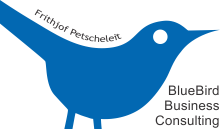




 Admin duties
Admin duties