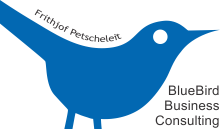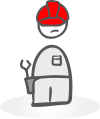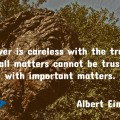- Posted on November 26, 2013
- in How To Social Media tips, Social Media, Social Media Tips and Tricks, Twitter
How to Remove Pesky Fake Followers From Your Twitter Account
Did you know that fake followers can be damaging to your reputation! Some Social Media experts suggest buying follower numbers to inflate your numbers. For me, this is a misinterpretation of the term Social proof.
The example I use to explain Social Proof is this:
You have two coffee shops side by side. One of them has a line-up all the way to the sidewalk while the second appears empty - who would you think has the best coffee? The one with the line-up of course right?
But what if the busy coffee shop paid people to come and stand in line to make it appear busy? Most people would feel cheated and will never set a foot in that business again. The false advertizing would be very damaging for the business.
The same goes for buying followers for your social networks. It doesn’t take much to find out who purchased followers. If someone has thousands of followers but only a few tweets, they are either celebrities or the followers are fake.
I recently found a tool that makes it even easier to get a better idea:
Twitteraudit also has a Chrome extension so you can see right in your Twitter.com window how many fake followers someone has.
Tools that calculate and find these accounts are based on a SPAM Score calculation that takes into account the ratio between tweets and followers, the amount of spammy posts and so on.
What if Twitteraudit shows fake followers on your account even though you have never bought any followers?
This happens all the time! Even if you watch closely who is following you some scammers will slip through. You could manually go through all of your followers and block spammy accounts one by one. That could take a while, especially if you have a couple of thousand followers.
Disclaimer: The following is not for the timid. It requires some determination and knowledge of your browser. But it works and I have never broken any of my or my clients’ accounts
If you want to remove fake followers from your account without going through them one by one, you can use a script that can go through your followers and make a list of all the accounts that appear to have a high spam score. At followersbegone.com you can find a script that you can copy into your Chrome or Firebug java console. Once it runs it goes through all of your followers like this:
Twitter doesn’t like following or unfollowing too many accounts at once so I usually stop the script after about 500 fake followers found.
You end up with a list of suspicious accounts and you can verify if these are really spammy or not. Once you are done you confirm blocking them and the tool blocks all of those accounts.
You end up with fewer fake accounts following you and with a healthier list.
How many fake accounts did you find?
Do you know a better method?
Please let us know in the comments.