- Posted on March 25, 2013
- in Social Media, Social Media Tips and Tricks, Twitter
[Warning] Do Not Trust Screenshots of Tweets - Embedding Tweets Is Easy
There is a scary new service out that lets you create screen captures of fake tweets and post them. Read here what this is all about and how easy it is to embed tweets in your posts on WordPress or elsewhere. Embedding tweets is a good solution to ensure trust in your post.
This morning I read Daniel Hebert‘s article on Steamfeed:
Warning! Do Not Trust Screenshots of Tweets
The post talks about a new tool called “lemmetweetthatforyou” (no, I will not condone it by linking to it). You can use it to fake a tweet sent by anybody. What is presented as a fun prank-like tool can be extremely dangerous to your reputation.
I created a fake tweet and a screenshot:
As you can see, it looks pretty convincing. I could have used anybody’s account, any time, any date…..
This is funny for some but negative for anybody that wants to create any kind of trust based reputation online.
Two misuses that Daniel sites are:
Fake reputation and Endorsements (enough for a separate rant at another time)
Damaged & Ruined Reputations and Bullying/Harassment
For all you WordPress users there is a better way!
I already wrote about this in September
WordPress Tip: Easily Embed Tweets, Videos And Other Content In Your Blog Post
but here are some instructions on how to embed a tweet:
Compose tweet
Tweet as usual and then go to your tweets
You can now either cut & paste the code into your blog post or simply copy the tweet’s address and paste it into the text like this:
https:// twitter.com/Tweet4OK/status/316277725130285057
Note: I added a space to show you
This tweet will be embedded in my next blog post - it works just like embedding @Youtube videos http://t.co/wGCynT2PHw
— BlueBird Consulting (@BlueBirdBC) March 25, 2013
if this trick doesn’t work in your case add shortcodes like this:
[.embed] https://.twitter.com/Tweet4OK/status/316277725130285057 [/embed.]
You can easily find the web-address of your tweet by clicking on “Details”
There are several advantages to doing it this way:
- The tweet can’t be faked like described in the Steamfeed post
- Twitter users can follow the account right out of you post
- Users can re-tweet, comment and favourite the tweet without leaving your blog.
Pretty cool and easy-peasy.
Have you ever embedded a Tweet? Show us where!
Related articles

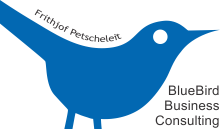

 How to Center Align Your Embedded Tweets [Quick Tip]
How to Center Align Your Embedded Tweets [Quick Tip]
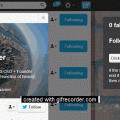
Thanks for writing a response to my original post Frith!
Embedding tweets is the way to go! The only down-sides of embedding though, is that people might delete the tweets. If you were to do a screenshot, you need to take enough of the screen in order to show that it’s actually from twitter, and shows several elements of a twitter page, not just the tweet. Show multiple tweets, the background, some of the sidebar, etc.
Great post!
Thanks for stopping by Daniel!
Actually what I found most scary is how the tool pulled in the background of my Twitter page. Including too much of an area reduces the effectiveness of the image. I think I will embed tweets and remove the image or post if the tweet is gone. Thanks for the valuable warning!