- Posted on August 14, 2013
- in How To Social Media tips, Social Media
5 Awesomely Easy Ways to Make More People Read Your Blog!
Everybody wants more people to see their blog.

Even if you are not planning to make money from your blog, blogging is much more fun if you know that you inspire people and especially if you get to have a conversation with your readers.
Now that we have that out of the way, here comes the question of my qualification for adding another post to the 2.760.000 articles I found on Google with the search phrase:
how to get more people to read my blog
I am a hobby blogger. I don’t make money directly from my blog (although I wouldn’t mind that 🙂 ) and I don’t create posts often enough to list “blogger” as one of my main occupations. I’m neither an SEO expert nor do I have the magic formula to get rich blogging overnight. However, I do monitor my web stats every day and get a kick out of seeing some posts doing really well.
What I am is an avid blog reader. I read a lot of posts, mainly in my area of digital media use and its impact on our lives. I read blog posts and
- Discuss questions I have in the comments
- Share the posts I like and that are relevant for my network
- Curate the best of them
So when I joined a Facebook Group that my friend Keri Jaehnig (Idea Girl Media) started and agreed to participate in the #likeableblogs blogging challenge I thought about ways I could contribute to the success of other bloggers.
5 areas you should watch if you want more people to read your blog:
1. Blog design
First impressions count! As I wrote in a recent post “24 ways to help your friends online” we “pay” with our attention online. There is so much material out there - if people don’t like the way your blog looks they will move on. I try to use my time wisely - don’t waste my time.
- Don’t use pop-ups! I know your “make money blogging” guru said the opposite and apparently you can get more people to sign up to your mailing list but I tell you this little secret: if you force me to close your huge pop-up before I can read your post, I will already have a negative impression. If you serve me one of those pop-ups that cover my whole smartphone screen and I have to figure out how to close it - I won’t. Unless you are famous or a big shot blogger…. pop-ups do more harm than good
- Get a responsive theme! I have chosen WordPress as my platform of choice and after making many changes on my site and building websites for other people I know how easy it is to make my site look good even on smartphones. A responsive quality theme makes sure my posts are easy to read on every screen size. Have a look at your analytics and you will be surprised how many people get to your site on mobile.
- Make it easy to read! Unless your readers are teenagers, font size matters! Many blogs are very pretty and a lot of thought goes into what background colour and font colour you should use. Amost no WordPress theme uses black writing out of the box. Readers don’t want to squint or increase the zoom on their browser just to read what you have to say. Make the font big enough and make sure you have enough contrast.
2. SEO
Search Engine Optimization is not a bad word and you don’t have to hire somebody to do it for you. You don’t even have to spend too much time learning about it (although it helps). I love using WordPress SEO by Yoast mainly for two reasons: 1. Out of the box the settings are just fine for most applications. 2. It has a little traffic light system that tells me if all the right words are in the right places. So if the light is not green, I can decide if I want to make changes or not.
While traffic from Social Media sharing and referring sites is becoming increasingly important, search traffic is still a major part of how readers find your content. Please don’t start writing for Google bots but make sure they find what you want them to find.
3. Sharing
You know how in most stores you can pay in whatever way you like? Cash, debit, various credit cards…. are made to make it as easy as possible for us to pay for the goods and services we need and want.
Well the same goes for your blog - if you want people to share your post with their network or even make it go viral: Make it easy for us!
It surprises me how many blogs have no easy way to share the post. If I have to jump through hoops to share your blog, I probably won’t (and I’m a pretty hard-core sharer). I am collecting a list of good WordPress sharing plugins - have a look:
Make sure you customize the sharing options wherever you can. Most of the tools let you set your twitter handle - you want to promote your own @Twitterhandle instead of the one of the tool or developer.
4. Embedding outside content
While blogs are mostly text based they don’t have to be only text based. Make it more interesting by embedding outside material into your posts. I have just started a series of blog posts about this - find the first installment here:
Tip: Make sure you have control over the content you embed - because as soon as the site owner takes it down it disappears from your site too.
5. Be easy to reach
A blog is a Social Media tool - communication goes both ways and should open a door for interaction with your readers. Make it easy to get in touch with you!
- Enable commenting (you would be surprised how many blogs have no way to comment). Consider dropping the need to approve comments. The fact that people can see that they successfully commented outweighs the danger of someone spamming.
- Respond to people’s comments! Remember, we “pay” with our attention and time. If someone spends the time to write to you - write back otherwise they will not come back.
- Make it easy to contact you in as many ways as you can:
- list your main Social Media channels - I’m really happy about the author box below this post (it also shows on mobile!)
- Place an email link right in your sidebar because some people like to address you privately
Everybody wants more people to see their blog.
I know there are many more things to do in order to make more people read your blog but for me as a reader and someone that builds blogs for other people these 5 areas are the most important. I also know that some of my suggestions might set other experts off and that’s just fine.
What are you going to change on your blog after reading this?
What do you think is the most important thing that makes more people read your blog?
photo credit featured image: Creative Commons CC with special permission by the artist Krisina Alexanderson to use here
photo credit: andres.moreno via photopin cc

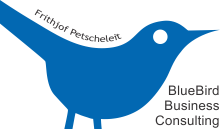
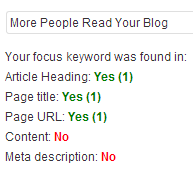



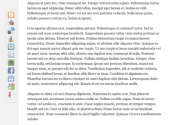








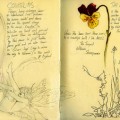

Frithjof,
Congratulations - You received permission for your graphic - Yippeeee!! 🙂
Yes, everyone wants more people to see their blog. They want more comments, and they want people to share. In my opinion, too many people wait to hop onto blogging, and this desire is then increased, as there ends up being a “catch up” phase in the marketers’ minds.
You’ve used your media well here - List.ly list: Really cool! And nice tour of Yoast. This plugin alone has changed my success with blogging.
Thank you for hosting our #likeable blogchat, and for your enthusiastic sharing throughout this summer.
Really appreciate you!!
~Keri
Thanks Keri! It was a great and welcome challenge to write the #likeableblogs post.
What a great wealth of content here, and easy to read.. Those are two things that make a blog readable, and something one wants to return to time and again..
I am very impressed with how broad and deep your knowledge is, Frithjof.. Thanks so much for sharing it with us..!
My plan is to keep on being a little more consistent with regular posting, and stay open to the many good ways there are to improve.
#LikeableBlogs
Thanks for your kind words Sheryl!
Posting regular quality content is one of the biggest challenges if you are not a full time blogger. The funny thing is that after a while blogging became a form of recreation for me. It’s almost like an indulgence in a busy work schedule..
And there’s no doubt in my mind that you really are an official ‘blogger,’ Frithjof..!
😉 Rumour has it you are having a birthday month.. Celebrate..!!
🙂 thanks the rumours are true although there is an argument between my dad and myself as to if it’s 49 or 50 😀
Thank you Frithjof for these 5 tips for our blog. I have been very lucky to have my blog designed professionally for me so it included the SEO by Yoast plugin and the sharing buttons as well. WP is a great platform and very intuitive. I’m also enjoying blogging not to profit but to drain my thoughts and my desire to transfer knowledge.
It’s been a pleasure to get to know you from Keri’s group and I hope we stay connected on the social sphere.
Cheers,
Veronica
Thanks for stopping by Veronica!
Having your site set up well saves you a lot of time and helped immensely to get more readers.
The initial expense might seem high but it’s like getting higher quality sports equipment: the increase in performance and fun is well worth it.
I have to admit to making it necessary to approve comments because I get so many that are truly spam and I wouldn’t want people who read my blog to have to filter through those spammy comments to find and see REAL comments. I do have the email sent instantly to my phone so I can approve them in a very short time though.
Love Keri’s group and have learned so much from everybody.
Debbie
Hi Debbie! Thanks for you comment!
I know, turning off comment approval was really scary to me but with a good commenting system like the built in GASP by CommentLuv I realized that I get very little real spam. I might have to change that policy when my blog grows up.
Right now CommentLuv let’s me specify how long a commenter has to be on my website before commenting, how many words they have to type at a minimum and how many links they can add.
All of these safeguards catch most of the spam and the suspicious comments get into the moderation que.
Thanks for coming over from the Likeable League!
Thank you for this post. The timing is wonderful as I get closer to the time of officially launching my new website. I will certainly use some of the suggestions that you have listed. I think the sign of a great post is one that inspires the reader into action and yours has certainly achieved that milestone.
I love all of the sharing tools as options 🙂
Naturally Yours,
Elise Cohen Ho
Thanks for your kind words Elise and good luck with your launch!
My main advice for the sharing plugins is to check the installation on mobile and different browsers (may be ask your friends check on their phones.
Frithjof,
Thank you for sharing these useful tips and also showing how they work in real time behind the scenes on your back end. I like how you use List.ly in your blog post. This is a new way to use list functions in a blog post and not have to worry about manually linking to each item in a list. Great time saver. I am going to have to give Word Press SEO by Yoast a second look. Now that you have explained it better I think I am willing to tackle it again. Also I couldn’t agree more on social sharing buttons. I get so irritated with blogs that may have a great post I want to share but then I have to go through my own work around’s to share it and by then I just get frustrated.
Well done.
Oh and I love your graphic I am so glad you got the approval to use it. 🙂
Thanks for your comment Joe!
The co-founder of List.ly is a friend of mine. Considering all the comments here we should possibly arrange a hangout so we can do a bit of a Q&A
What do you think?
Frithjof
I think that would be a great idea. Make it so Number One 🙂
Well done Frithjof! This post was excellently written and was very useful to read as a gentle reminder, for all of us…from time to time we need that.
Thanks for stopping by Bret - it’s funny how every day I read things that I thought I knew and need reminding or that give a new perspective on something.
Excellent post - especially the point about offering ways to connect. I, too, have visited many sites with no clear communication option, so that should be a priority for all bloggers - both individuals and big brands.
Thanks for your comment Debbie!
The most surprising tip I got early in my time as a blogger is the piece about making yourself available by email. Seems like a no-brainer but often you have to digg for a way to connect privately.
Hi Frithjof!
Excellent tips in an awesome post! Thanks so much for sharing this information!
I do moderate my blog site comments. I realize it is a bit of a bother, but a fair amount of spam manages to slip by my Askimet. Not only do I not want the stuff cluttering up my comment stream, I am afraid that not removing it immediately will cause Google to penalize my site for unrelated inbound links. I do find I only have to approve a person’s comment once. After that he/she is automatically approved. The best I can do, like Debbie, is to have the moderation notices go to my phone. At least that way I can tend to them quickly.
I have to admit the tip that resonated most strongly with me is your advice to do away with those website pop-ups. Even though I am in the field, and understand the rationale, I cannot STAND those things! Yes, they probably do increase sign ups to our mailing lists. And if a client wants to use one I comply. But I bristle when I try to read a post, only to be interrupted by a big ol’ pop up. If the x out area isn’t plainly visible immediately I am out of there. And the x out is rarely visible when the pop up invades my smart phone screen.
For MY website, I treat my audience the way I want to be treated. Even if it means my list grows more slowly, I refuse to use pop ups.
Best,
Jeanine
“I treat my audience the way I want to be treated” exactly my guideline in the way I do things in my business and life in general.
Thanks for your insights Jeanine!
There are ways to make pop-ups less obtrusive and time them to come up after the user is on the site for a while (Like the contact tab that comes out of my footer. But I’m with you: no pop-ups
I agree, Frithjof. The contact invitation that comes from your footer is tasteful and out of our direct line of sight. Invitations to connect like that are fine. It is the ones that cover the screen that turn me off. I once clicked a link to visit a website and was greeted with a “gate” that forbade me from entering unless I surrendered my name and email address. Needless to say, I beat a hasty retreat and never went back.
Great post Frithjof. I like your practical advice that’s easy for anyone to understand along with providing good feedback to those with more expertise as well. -Scott
Thanks Scott!
I learn from pro-bloggers every day but I tried to draw on my experience as a blog-reader / commenter
This is really a great one. Very informative and very useful. People can surely learn something from this. Thank you for sharing this post.
Nicely done. Your tips are so detailed. I’m sure no blogger will struggle in getting people to read their blog after reading this post.
Thanks Andy! I hope so 🙂
BTW I’m looking forward to your auto responder information. I was just talking to a client about this yesterday
Great suggestions. I’m going to check out some of the social sharing plugins that you list, I cab probably improve on that point (and quite a few others)!
Glad I could help! Sharing plugins are a constant reason for hunting for me. Often they either use up a lot of resources or don’t play nice on mobile.
Which one did you choose?
Thanks for the info. although Im still so confused by the seo stuff!
Good news Jen: The SEO stuff is getting less and less complicated all the time. Publish quality content on a consistent basis and nurture the relationships you are building online.
Google is moving towards focusing only on that stuff and less of the really techie things.
The Blogging for Business is on September 10th with the Kelowna Chamber of Commerce more information here: http://businessbluebird.com/events/power-hour-series-blogging-business/