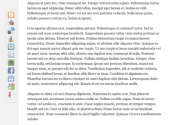[box type=”alert” style=”rounded”]Everybody wants more people to see their blog.[/box]

Even if you are not planning to make money from your blog, blogging is much more fun if you know that you inspire people and especially if you get to have a conversation with your readers.
Now that we have that out of the way, here comes the question of my qualification for adding another post to the 2.760.000 articles I found on Google with the search phrase:
how to get more people to read my blog
I am a hobby blogger. I don’t make money directly from my blog (although I wouldn’t mind that 🙂 ) and I don’t create posts often enough to list “blogger” as one of my main occupations. I’m neither an SEO expert nor do I have the magic formula to get rich blogging overnight. However, I do monitor my web stats every day and get a kick out of seeing some posts doing really well.
What I am is an avid blog reader. I read a lot of posts, mainly in my area of digital media use and its impact on our lives. I read blog posts and
- Discuss questions I have in the comments
- Share the posts I like and that are relevant for my network
- Curate the best of them
So when I joined a Facebook Group that my friend Keri Jaehnig (Idea Girl Media) started and agreed to participate in the #likeableblogs blogging challenge I thought about ways I could contribute to the success of other bloggers.
5 areas you should watch if you want more people to read your blog:
1. Blog design
First impressions count! As I wrote in a recent post “24 ways to help your friends online” we “pay” with our attention online. There is so much material out there - if people don’t like the way your blog looks they will move on. I try to use my time wisely - don’t waste my time.
- Don’t use pop-ups! I know your “make money blogging” guru said the opposite and apparently you can get more people to sign up to your mailing list but I tell you this little secret: if you force me to close your huge pop-up before I can read your post, I will already have a negative impression. If you serve me one of those pop-ups that cover my whole smartphone screen and I have to figure out how to close it - I won’t. Unless you are famous or a big shot blogger…. pop-ups do more harm than good
- Get a responsive theme! I have chosen WordPress as my platform of choice and after making many changes on my site and building websites for other people I know how easy it is to make my site look good even on smartphones. A responsive quality theme makes sure my posts are easy to read on every screen size. Have a look at your analytics and you will be surprised how many people get to your site on mobile.
- Make it easy to read! Unless your readers are teenagers, font size matters! Many blogs are very pretty and a lot of thought goes into what background colour and font colour you should use. Amost no WordPress theme uses black writing out of the box. Readers don’t want to squint or increase the zoom on their browser just to read what you have to say. Make the font big enough and make sure you have enough contrast.
2. SEO
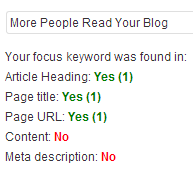
Search Engine Optimization is not a bad word and you don’t have to hire somebody to do it for you. You don’t even have to spend too much time learning about it (although it helps). I love using WordPress SEO by Yoast mainly for two reasons: 1. Out of the box the settings are just fine for most applications. 2. It has a little traffic light system that tells me if all the right words are in the right places. So if the light is not green, I can decide if I want to make changes or not.
While traffic from Social Media sharing and referring sites is becoming increasingly important, search traffic is still a major part of how readers find your content. Please don’t start writing for Google bots but make sure they find what you want them to find.
3. Sharing
You know how in most stores you can pay in whatever way you like? Cash, debit, various credit cards…. are made to make it as easy as possible for us to pay for the goods and services we need and want.
Well the same goes for your blog - if you want people to share your post with their network or even make it go viral: Make it easy for us!
It surprises me how many blogs have no easy way to share the post. If I have to jump through hoops to share your blog, I probably won’t (and I’m a pretty hard-core sharer). I am collecting a list of good WordPress sharing plugins - have a look:
Make sure you customize the sharing options wherever you can. Most of the tools let you set your twitter handle - you want to promote your own @Twitterhandle instead of the one of the tool or developer.
4. Embedding outside content
While blogs are mostly text based they don’t have to be only text based. Make it more interesting by embedding outside material into your posts. I have just started a series of blog posts about this - find the first installment here:
Tip: Make sure you have control over the content you embed - because as soon as the site owner takes it down it disappears from your site too.
5. Be easy to reach
A blog is a Social Media tool - communication goes both ways and should open a door for interaction with your readers. Make it easy to get in touch with you!
- Enable commenting (you would be surprised how many blogs have no way to comment). Consider dropping the need to approve comments. The fact that people can see that they successfully commented outweighs the danger of someone spamming.
- Respond to people’s comments! Remember, we “pay” with our attention and time. If someone spends the time to write to you - write back otherwise they will not come back.
- Make it easy to contact you in as many ways as you can:
- list your main Social Media channels - I’m really happy about the author box below this post (it also shows on mobile!)
- Place an email link right in your sidebar because some people like to address you privately
[box type=”alert” style=”rounded”]Everybody wants more people to see their blog.[/box]
I know there are many more things to do in order to make more people read your blog but for me as a reader and someone that builds blogs for other people these 5 areas are the most important. I also know that some of my suggestions might set other experts off and that’s just fine.
What are you going to change on your blog after reading this?
What do you think is the most important thing that makes more people read your blog?
[hr]
photo credit featured image: Creative Commons CC with special permission by the artist Krisina Alexanderson to use here
photo credit: andres.moreno via photopin cc

Related content
- Slot Online Soldi Veri 2025
- Non Gamstop Casinos
- Non Gamstop Casino
- Non Gamstop Casino
- Gambling Sites Not On Gamstop
- Migliori Casino Non Aams
- Siti Casino Criptovalute
- Non Gamstop Casinos
- τα καλυτερα Online Casino
- Non Gamstop Casinos
- Casino En Ligne France
- Casino Sites Not On Gamstop
- Casino En Ligne France
- Casino En Ligne Fiable
- Non Gamstop Casinos
- Slots Not On Gamstop
- Casino Sites Not On Gamstop
- Best Non Gamstop Casinos
- Meilleur Casino En Ligne
- Gambling Sites Not On Gamstop
- Non Gamstop Casinos
- Horse Racing Betting Online
- Non Aams Casino
- Non Gamstop Casino
- Casino En Ligne
- Crypto Casinos
- Paris En Ligne Belgique
- Casino En Ligne
- Migliori Casino Online Italia
- Casino En Ligne
- Meilleur Site De Poker
- Meilleur Site De Paris Sportif
- Avis Application Sweet Bonanza
- Casino Real Money App
- Lista Casino Online Non Aams 2026
- Casino En Ligne
- Casinò Non Aams Con Free Spin Senza Deposito
- Casino En Ligne Français
- Site De Casino En Ligne