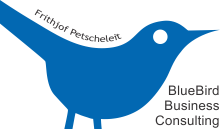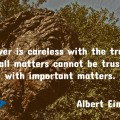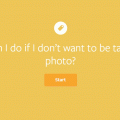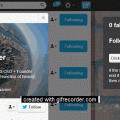3 Steps to Remove Fake Likes From Facebook
In my recent post How Fake Facebook Likes Damage Your Brand I explained why fake Facebook likes are damaging to your reputation and actually cost you much more money than you think. As promised, I will now show you how to remove fake likes from your Facebook page.
Even if you never bought fake likes, chances are you catch a few. This happens because professional “Facebook likers” need to like other pages once in a while in order to cover their tracks and not be caught by Facebook.
If you have the time to vet your new likes once a month or so, I highly recommend doing that because weeding through hundreds or even thousands of accounts all at once can be very time consuming.
Step 1: Where to find who liked your page
There are two ways to find out who liked your Facebook page.
The list begins with your friends and continues with all people that have liked your page. You can see the profile and cover images and any information your fans have made public.
The nice thing about using the Graph Search method (over 500 tab) is that you can filter the list with a large list of criteria.
Step 2: Find the fakes
As mentioned this is tricky and involves making decisions. I will leave it up to you to decide who you want to remove. These are common signs of a profile that might be a fake:
- According to Social Media Examiner the largest number of fake likes come from these countries: Chile, Indonesia, India, Bangladesh, Brazil and the Philippines.
- The number of pages is huge and the other personal information sounds fishy.
When I find someone that I am suspicious of, I check further into their profile. In some cases I found something like this:
It’s pretty obvious that this one is not an account of a real person especially considering that Judy likes 12,000 pages 🙂 . But sometimes it’s not as easy to decide. If I can’t decide if an account is fake I don’t remove it but I leave that up to your discretion.
Step 3: Block, report or remove fake likes
Facebook makes it easy to remove anybody from your page. According to Facebook you can either remove them or block them.
- “remove” means that these accounts will not see your posts anymore and will not be counted as likes. However, they can like your page again
- “banning” means that they can’t post to your page anymore but they can still share your content
- “report” will send a complaint to Facebook and is designed to fight abusive users or spammers, and fake followers
Congratulations!
You have freed your Facebook Page from fake followers! How many did you find? How long did it take you?
Please share your experience in the comments! I found ___ fakes and removed themClick To Tweet