- Posted on August 9, 2013
- in How To Social Media tips, Social Media Tips and Tricks
How To Insert Video Into Your WordPress Posts and Pages
Video is one of the hot topics for anything Internet, Social Media and marketing related. While there are still a number of people prefer reading content, more people than ever before watch videos to be informed and entertained. In this article you will learn how to insert video elements into your posts or pages to make them more engaging.
My friends at Listly just explored what kind of content bloggers embed into their posts to make them more interesting and engaging.
As you can see I have certain elements that I use more, others less and none of my last 25 posts use “Docs”.
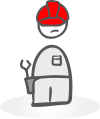
Getting Video into your blog post
You can advance the slides for step-by-step instructions.
Other video hosting options provide the same or similar embed codes. Some allow for more options and some also allow you to add a call to action at the end. I won’t get too much into reviewing the options but here are two for you:
JW Player from Longtail video is one of the players used by a lot of websites. The video on the homepage explains the options quite well.
The videos you see on my homepage and sidebar are hosted by Wistia. Their service also includes awesome analytics and other very professional features. If you use a lot of high quality videos and don’t mind a bit of a price tag I encourage you to try them out.
Here is an example:
Do you embed videos? What is your experience? Leave a Comment
Stay tuned for the next article on adding audio files to your WordPress posts
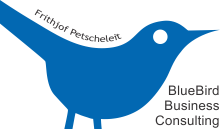
Thanks for these great information and sharing with us. WordPress is surely a platform most bloggers use, it save bloggers times.