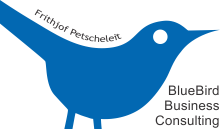5 Apps to Help You Teach Online
Interactive learning is the new buzzword for learning via the use of digital technology. The aim is to make communication easier between students, and between students and teachers. The types of interactive technology that are used in interactive learning are email, webinars, whiteboards, discussion boards, social media, wikis and more.
Instructors facilitate learning using these technologies and help students absorb the knowledge. Interactive learning can be either synchronous or asynchronous through the use of learning management systems (LMS) online.
Let’s take a look at a few software options that you can use to teach others.
eLecta Live
This software offers the ability to teach unlimited live classes online. You can manage your students, collect payments, upload video, share your screen, remote control, use the whiteboard, and more with eLecta Live. You can even use your own domain name for access with your branded images. The price for this LMS is comparable to other online webinar software like Adobe Connect.
Packages start at $9.95/month
Digital Chalk
This online training software allows you to create and sell asynchronous and synchronous lessons for your students. This LMS has many features including branding, shopping cart, HD streaming video, iPad and Tablet compatible for students and teachers on the go, and so much more. This is a pricier choice but it offers professional level support and software.
Setup from $399 then $4.95/course
Skillshare
This online software allows any teacher to upload project based, asynchronous courses to teach students. The main method of teaching via Skillshare is video. They only allow limited categories but they include Advertising, Business, Design, Fashion & Style, Film & TV, Food & Drink, Photography, Technology, and Writing & Publishing. With all those categories it’s likely you can find your place here. What’s great is these courses are then put on autopilot.
You simply market your courses, they take a small cut, and you make money.
Moodle
This open source course management system is used by individuals and institutions alike. It’s free, too. It has everything you’d expect from an LMS such as forums, databases, and wikis. It may take more to get it to work the way you want to, because since it’s free you will have to figure it out on your own via the tutorials. Or you may need to spend some money with a Moodle expert to help you set up your courses in the way you desire.
Free
Udemy
This all in one LMS is free for teachers to use, and you can make money selling your courses. Basically, you simply plan your course, create and upload the course content, publish the course to make it “live” and then you are responsible for promoting the courses through the links provided. You can teach anything that you want to.
Free for teachers
What would you teach?Click To TweetAll of these online software solutions are fairly easy to set up and use. All you need is the desire to teach and the ability to create the courses to upload to the system that you choose. These LMS go beyond the idea of a one-hour webinar to teaching real courses that can have a huge impact on your students. Whether you’re a coach, information product developer, or you’re just looking for a way to pass on your knowledge and make some extra money, these apps can work for you.